GrooveMember Review
GrooveMember – Membership Site Hosting Platform
GrooveMember is a membership hosting platform that allows you to create and host digital products, online courses and membership sites.
Create mobile responsive membership sites with content available at various levels or tiers
Drip out content on set dates
On the FREE plan, you can create 1 membership site and register up to 100 members or students
GrooveMember Review 2021
In this up-to-date GrooveMember review, you’ll learn:
The key features in GrooveMember
How to create a free membership site
Whether I think GrooveMember is worth it
Answers to the most FAQs
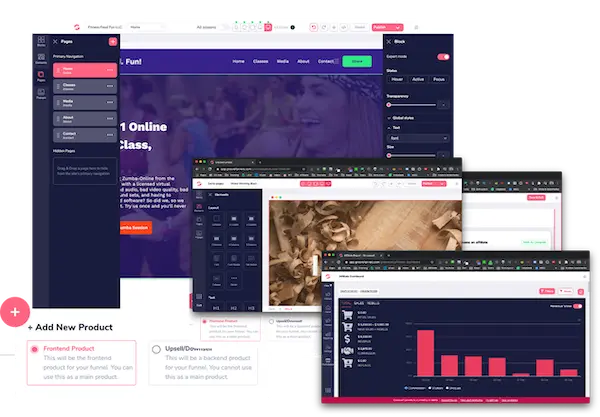
GrooveMember Features
This is Groove’s built-in membership platform to create, host and sell your courses or membership subscriptions.
Deliver full courses with modules, lessons or categories and sub-categories formats. Organise your course structure in whichever format that suits you!
GrooveMember has many features, let me walk you through how you can create a free membership site.
1. Membership Setup Wizard
When you create a new membership site, there’s a setup wizard that guides you through 6 steps in creating a membership site. The 6 steps are as follows:
Basic info: Course or Membership site details
Design: Add instructor details and customize your membership area with your logo and a featured image
Builder: The builder is where you add content for your course or membership
Comments: Enable or disable comments for each lesson and set approval of comments
Access level: Configure your membership access levels or tiers
Welcome: Send a default welcome email to your members with their access credentials
Finish: step 7 is really to say your membership site setup is complete
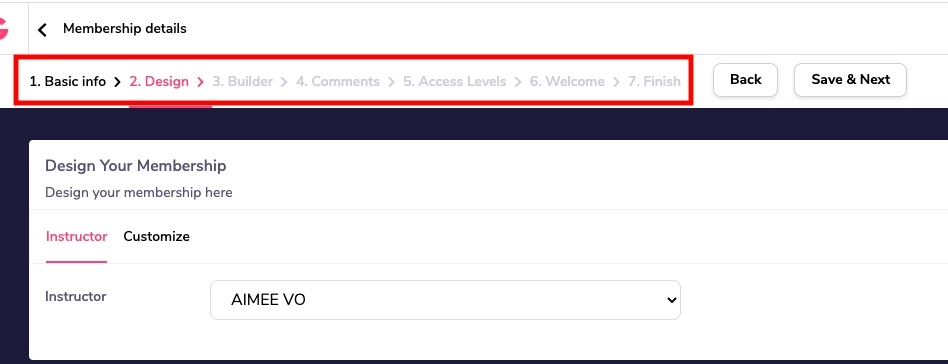
2. Instructor Setup
You can set up as many instructors as you like for each of your membership sites. Simply enter in the instructor name, description and upload the instructor image.
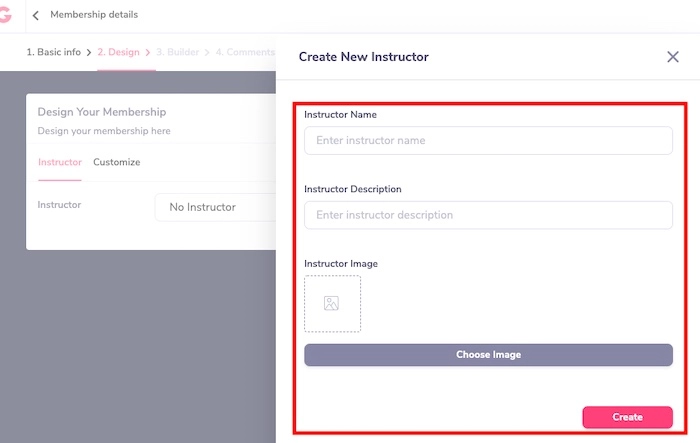
3. Logo & Featured Image
Upload your logo: Recommended image size: 170px X 70px
Upload your course featured image: Recommended image size: 350px X 200px
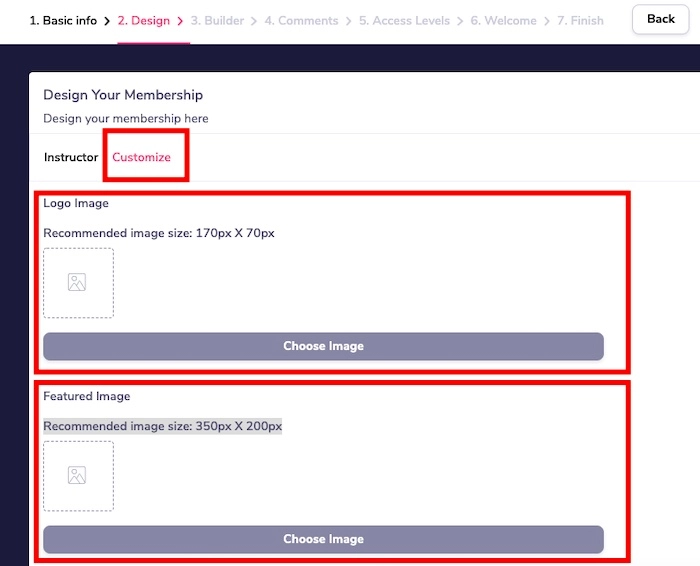
4. Membership Builder
Customize each lesson further with drag and drop elements like buttons, text, images and embed videos from Vimeo, YouTube or use GrooveVideo to host your private content.
Upload pdf files and various media assets in your membership site for members to easily access.
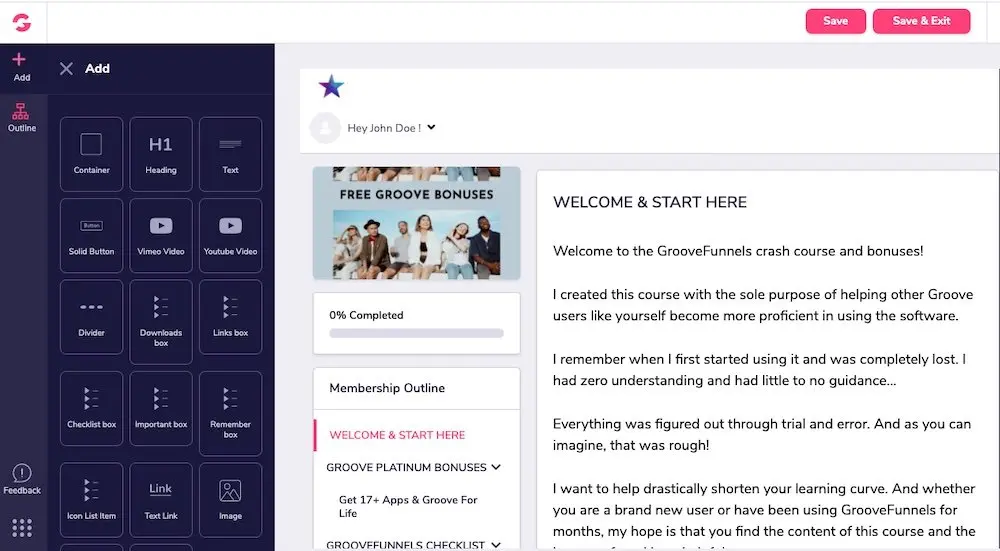
5. Access Levels & Unlock Content
You can create multiple membership tiers, each with different content or courses and at price points with a secure login portal.
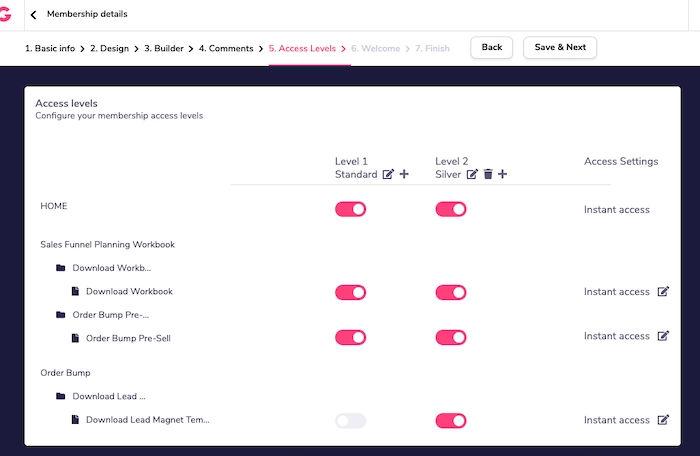
Give students and members instant access to your content, drip feed content post after a specified number of days drip content after or alternatively give access to lessons after a certain date.
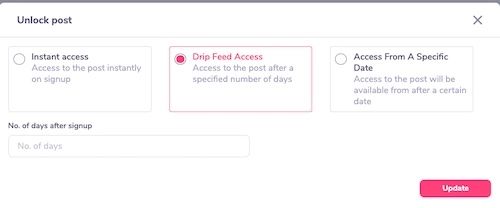
6. Add New Members & Disable Access
If you set up a course and would like to provide access to some students for free, you can add them as a member easily.
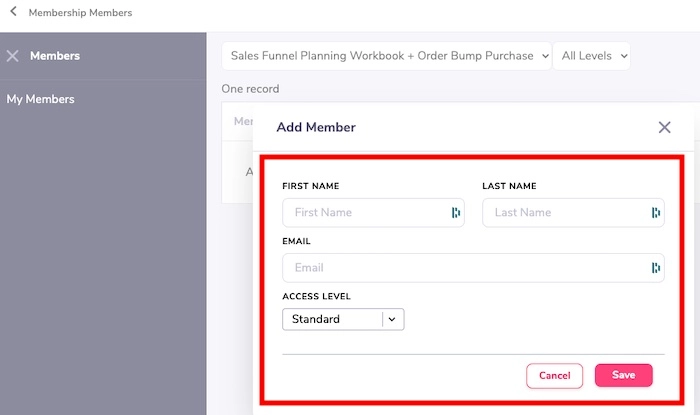
7. Mobile Responsive
For the longest time, GrooveMember wasn’t responsive. As of 6th of April 2021, GrooveMember is now mobile responsive so it makes it easier for your students to learn on the go via their mobile phone or tablet devices.
Here’s a peak of my own GrooveMember website:
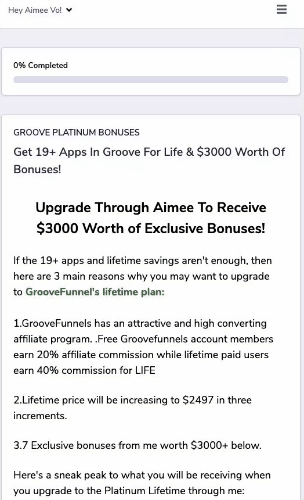
8. Members Analytics
For now you can see how far along your students have progressed with course content however advanced analytics is coming soon.
Is GrooveMember Worth It?
YES and NO as the platform is in BETA and there are more developments to be expected.
Reasons for YES:
Yes because you receive 1 free membership site and up to 100 students in your free account.
The platform has all the feature required of a learning management system and membership site.
It’s is mobile optimized and your students can learn on the go (previously this was not available).
On the lifetime pan, you can create UNLIMITED GrooveMember sites. You can read more about their lifetime plan here.
Reasons for NO:
The platform is in BETA and can be buggy sometimes although lately it’s functional.
Extra Bonuses With Your Free GrooveMember Account
GrooveFunnels Quick-Start Training Course: Over 40 step-by-step bite size training that will save you a TONNE of time and frustration when learning a new software!
Sales Funnels Planning Workbook: The PLAYBOOK to build simple yet seriously effective sales funnels that convert leads into sales.
High Converting Opt-in Funnel Templates: Swipe and CLONE my high converting GroovePages funnel in a click of a button.
GrooveMember Frequent Asked Questions
What is the difference between Groove.cm / GrooveFunnels and GrooveMember?
Groove.cm is the parent brand for all the groove apps – GrooveMembers is an app within Groove CRM suite.
GrooveMember is their membership hosting platform similar to Kajabi and Thinkific where you can create and host your online courses and memberships.
Since GrooveMember as an app within the Groove CRM platform, please read my Groove CRM lifetime deal review.
How do I setup GrooveMember for an online course?
Watch the video below to see how I set up GrooveMember easily for an online course in this step-by-step tutorial. In this tutorial, you will learn how to create a course outline, deliver it via your own online member site with GrooveMember + see grooveMember demo towards the end.
Most of the bugs experienced in this video has been ironed out and GrooveMembers is now fully functional.
What email marketing services and integrations does GrooveSell connect to?
ActiveCampaign, Aweber, CampaignMonitor, WebForm, Everwebinar, GetResponse, GotoWebinar, Leadlovers, Mailchimp, Mautic, Perkizilla, Pipedrive, ProductDyno, Sendiio, WebinarJams and Zapier. You can also use webhooks or embed forms to embed code from other software. More integrations are being added on a regular basis.
If your email marketing provider is not listed as an integration – copy your opt-in form code from your email marketing provider and embed it on GroovePages using the “code embed” element. I find that ActiveCampaign integrates with GrooveSell and GroovePages.
Can I set up an online school portal where people can view all my available courses like Teachable?
Watch the training below and see how I create an online school where your students can see all of your available courses and login with the same username and password.
© Groove Review 2021
