GroovePages Review
GroovePages is a FREE website creator, landing Page and sales funnel builder
Your free GroovePages account allows you to:
Create beautiful fully navigable websites
Building high converting sales funnels
Access beautiful pre-designed templates
Connect and publish to 3 custom domains
Unlimited bandwidth and hosting
GroovePages Review 2021
In this up-to-date GroovePages review, you’ll learn:
The key features in GroovePages
Pros and cons
Groovepages vs ClickFunnels
GroovePages pricing
Answers to the most FAQs
Now GroovePages is only ONE app within the Groove.cm CRM suite of apps however it’s the backbone of the platform.

If you’re a visual person, then watch my GroovePages Review video which walks you through how the GroovePages app works, features and a brief tutorial.
At the time of recording this video, GroovePages PRO is no longer available and GroovePages lifetime is only available in the Groove.cm lifetime plan.
If you’re interested in the lifetime package, then head over to review here to get the low down on what’s included in the lifetime plan and their future apps.
Key GroovePages Features
GroovePages comes with many features that are comparable to popular landing pages and sales funnels builders online.
In this review, I’ll cover the key features that stand out and what I like and don’t like about them.
1. Free GroovePages Templates
You’ll find heaps of templates for full navigable menu websites and funnels.
There are specific templates for opt-in landing pages, local business websites, webinar funnels, eComm funnels, service businesses, health, finance, marketing, consulting templates and more.
Free account users have access to limited templates whilst lifetime users get access to their full gallery of templates.
Here’s a quick look at the pre-designed page templates you’ll get access to:
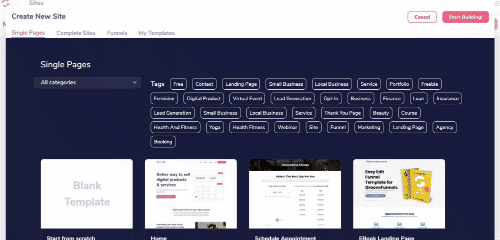
2. Free Custom Domains, SSL & Hosting
Free account users can add up to 3 custom domains for free.
You can host your funnels and websites for free, saving you hundreds of dollars in hosting fees every year.
SSL (that padlock icon you see in your browser) is automatically added for free.
Unlimited custom domains is only available on the lifetime plan.
Adding your own branded custom domain like yourdomain.com is easy:
Simply add your domain name in Groove
Head to your domain registry like Godaddy or Namecheap and update your nameservers with GroovePages name servers.
3. Build Out Entire Websites & Funnels In One Dashboard
GroovePages is not limited to landing pages or sales funnels, you can build out an entire website and funnels in one dashboard.
Re-order menu pages easily by dragging it or you drag any pages you want to hid in the “Hidden pages” section.
Create your funnel pages in the funnel tab to keep your projects organized.
Free account users can build out 3 websites or sales funnels whilst lifetime users can build unlimited websites and funnels.
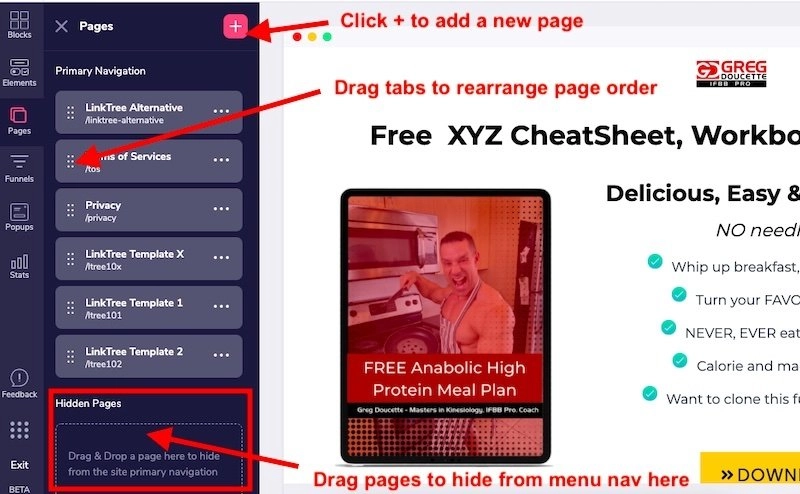
4. Share Funnels
Sharing your existing page templates or funnels is available for both free and paid users.
You can share GroovePages templates and have your affiliate link automatically embedded in your share funnel.
Free account users can share 1 funnel and receive 5 sharefunnels. Lifetime users can share and receive unlimited funnels.
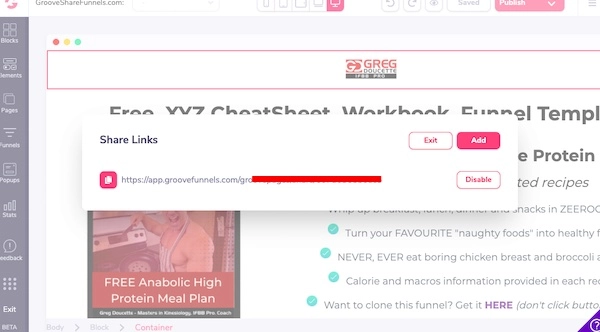 Create Free Account
Create Free Account
5. Create WireFrames
If you’re a web developer or website designer, you can use their wireframe blocks to sketch out a website mockup.
There are various wireframe blocks for headers, alert bars, checkout forms, content, testimonials, footers and more!
Free account users have limited wireframe blocks available.
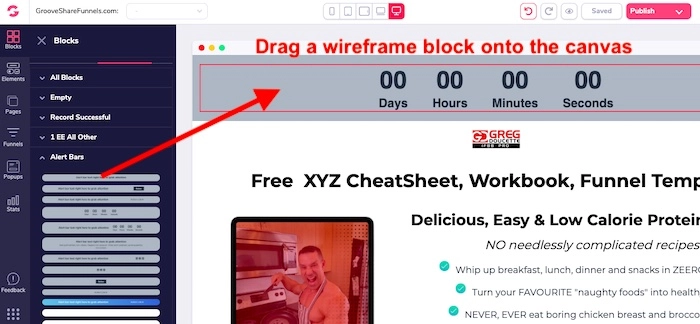
6. Pre-Designed Blocks
If you’re a not a web designer or developer, you can use their designed blocks with formatting and color styling in place.
There are various designed blocks for lead magnets, contact forms, checkouts, footers, galleries, menus, headers, etc.
You can also save any blocks you’ve designed for future use.
Free account users have limited designed blocks available.
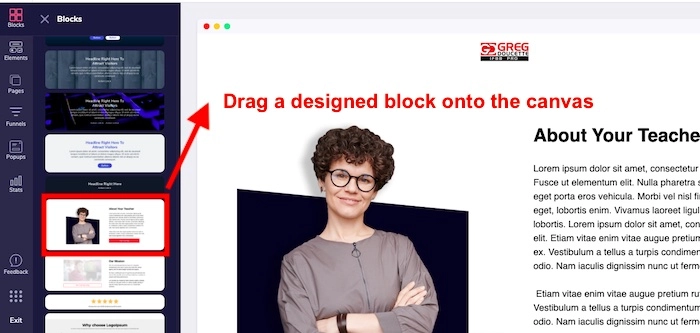
7. Mobile Responsive
Customize your website’s appearance to be responsive across various screen sizes like laptop, tablet and mobile screens.
Responsive feature can be buggy sometimes however they will be fixing this in the next GroovePages update.
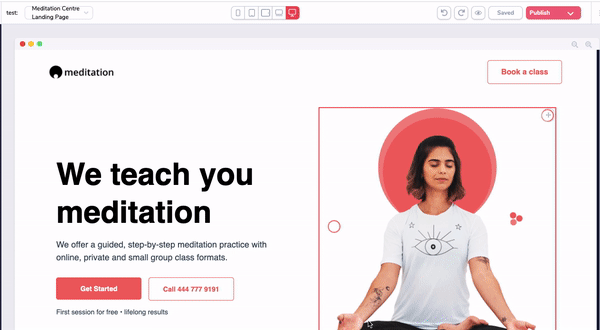
8. Email Marketing Integration
Currently you can integrate the following email marketing providers to GroovePages: ActiveCampaign, Aweber, Campaign Monitor, WebForm, GetResponse and Mailchimp.
If your email provider is not listed, you can embed your form via html code.
For some email marketing providers, you will need to setup an automation to tag forms.
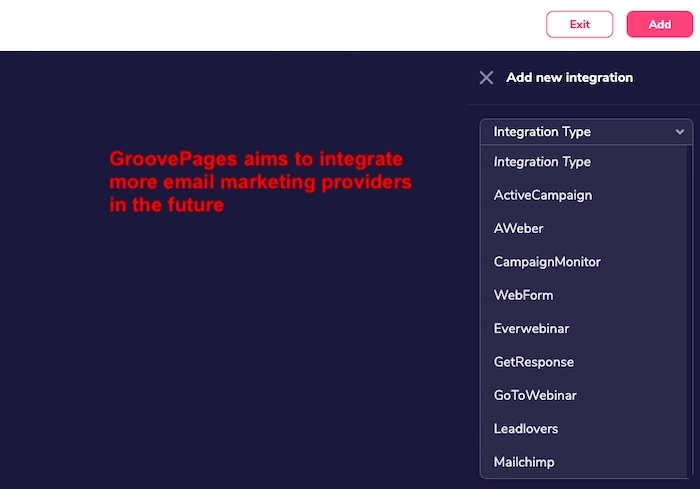
9. Create Popups and Light Boxes
You can create a popup so that a light box appears. There are various ways the popup can appear:
Standard = appears only when they click on a button.
Entry = appears when someone lands on the page.
Exit = appears when someone leaves the page.
No complaints here, you can customize the popup anyway you like.
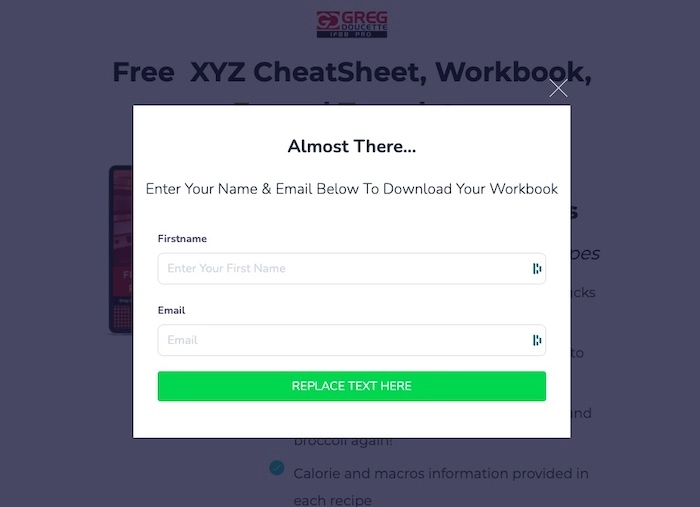 Create Free Account
Create Free Account
10. Lots of Elements
GroovePages has lots of elements you can insert onto your web pages to customize your website or funnel design.
Here are the GroovePages elements available:
Layouts elements: empty containers, 1-5 columns, card headers, tabs sections, collapse heading and text and dividers.
Text elements: H1, H2, H3, H4, H5, H6 headings, paragraphs, title and paragraph, icon + title and paragraph, icon and headings and block quotes elements.
Lists elements: icon list item, image list item and regular list (like bullet points) elements.
Button elements: solid buttons, buttons with icon or a text link element.
Media elements: round image, square image, Youtube video embeds, icons, Vimeo embed, Wistia embed and carousel or images.
Form elements: input labels, input fields, text areas, tick checkbox and submit button for forms.
eCommerce elements: GrooveSell checkouts and checkout embed.
Devices: mockup device frames for desktop, laptop, tablet, phone and watch frames.
Other elements: google maps, code embeds, countdown timers and progress bars.
Navigation bar elements: various menu styles for header or footer menu.
11. GroovePages SEO Friendly
GroovePages loads extremely fast which is a major ranking factor.
Here are the on-page SEO you can perform on GroovePages:
Site name – Include your website name to appear on Google search results
Favicon – add an icon to represent your website on Google search results
Page title – add a page title with your target keyword
Page URL – enter a page URL with your target keyword
Meta keywords – add target keywords and related keywords to your page
Meta description – add the description of your page with target keyword and related keywords
Open Graph – control the title and description of your page for social media share on platforms Facebook, Twiter, etc.
H1, H2, H3 headings are available by dragging in headings text element
Images optimization – “alt tags” and “alt descriptions,” are available when you attach images to pages
No complaints here, most page builders don’t allow for on-page SEO while GroovePages does.
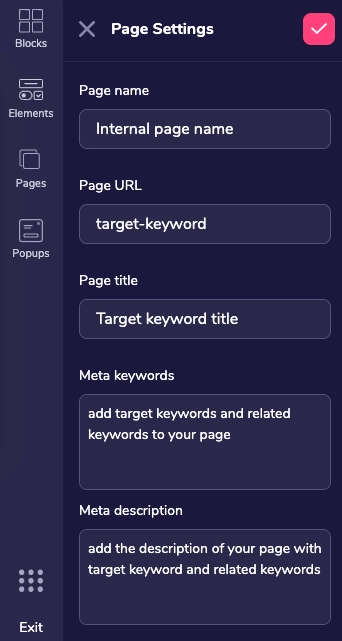
GroovePages Pros & Cons
Here’s the high level summary of the pros and cons on the Free GroovePages plan:
Pros
3 free websites and sales funnels
3 free custom domains
Free hosting
A good free ClickFunnels alternative
Can share 1 funnel template
Lifetime deal includes UNLIMITED everything in GroovePages
Cons
The responsive editor can be buggy however it’s scheduled for a revamp and update again in 2021.
GroovePages Vs ClickFunnels
For a free website creator, sales funnel builder, sales and affiliate management platform – GroovePages packs incredible value at zero cost.
ClickFunnels is more established and mature in it’s development so its more stable as GroovePages is in BETA.
Whatever you can build on ClickFunnels, you can build on GroovePages.
GroovePages Pricing
GroovePages is free to use.
There use to be a GroovePages PRO lifetime deal where you can buy GroovePages for life however that offer is no longer available.
Unlimited GroovePages is now available in the GrooveFunnels lifetime plan.
Claim Your GroovePages Bonuses
GrooveFunnels Quick-Start Training Course: Over 40+ step-by-step bite size training that will save you a TONNE of time and frustration on GrooveFunnels.
Sales Funnels Planning Workbook: The PLAYBOOK to build simple yet seriously effective sales funnels that convert leads into sales.
High Converting Opt-in Funnel Templates: Swipe and CLONE my high converting GroovePages funnel in a click of a button.
GroovePages Frequent Asked Questions
What is the difference between Groove.cm / GrooveFunnels vs GroovePages?
Groovefunnels is Groove.cm CRM and is the parent brand for all the groove apps – GroovePages is an app within GrooveFunnels suite. GroovePages is their website, page and funnel builder similar to Clickfunnels where you can build fully navigable websites and have funnels within one dashboard.
Since GroovePages as an app within the Groove.cm platform, check out my review on GrooveFunnels lifetime deal.
Can I transfer my funnels from ClickFunnels and Kartra?
There is the ability to import funnel pages into Groove by adding a little code on your website to prove that you own it. This will bring over text, image and color and however you will need to re-style it to make it look like the way you want.
How many domains can I connect to GroovePages?
On the free plan, you can connect up to 3 custom domains and unlimited domains on the Platinum Lifetime plan.
Are there website design and sales funnel templates available?
On the free plan, there is lot of website design and sales funnel templates. However there are more premium and professional design templates on the Platinum Lifetime plan.
Is there Free SSL certificate on GroovePages?
Yes, Free SSL is installed automatically when you connect your custom domain. This is handle by Groove’s Cloudflare account however you do not need to open a separate Cloudflare account.
Can I share my funnels and receive funnels shared to me?
Yes, on the free plan you can only share 1 funnel and import 5 share funnels from others. On the Platinum Lifetime plan, it’s UNLIMITED sharefunnels and receiving share funnels.
What other Groove apps can I use on my Free GroovePages account?
You get access to all of Groove apps on your free account. Full and unlimited access to GrooveSell and GrooveAffiliates. On GrooveMail, you receive up to 500 contacts for free. On GrooveMember, you can create 1 membership site for free. I recommend checking out this table to see compare the free vs lifetime plan.
What email marketing services and integrations does GroovePages connect to?
ActiveCampaign, Aweber, CampaignMonitor, WebForm, Everwebinar, GetResponse, GotoWebinar, Leadlovers, Mailchimp, Mautic, Perkizilla, Pipedrive, ProductDyno, Sendiio, WebinarJams and Zapier. You can also use webhooks or embed forms to embed code from other software. More integrations are being added on a regular basis.
My email marketing provider is not listed as an integration on GroovePages?
If you use a email marketing provider that’s not listed as an integration – copy your opt-in form code from your email marketing provider and embed it on GroovePages using the “code embed” element. I find that ActiveCampaign to integrate and work well with GroovePages as they are modeling GrooveMail off ActiveCampaign.
Is GroovePages SEO-friendly?
Yes, you can perform on-page optimisation on Groovepages. Here are some of the on-page SEO elements you can add:
Site name – Include your website name to appear on Google search result
Favicon – add an icon to represent your website on Google search results
Page title – add a page title with your target keyword
Page URL – enter a page URL with your target keyword
Meta keywords – add target keywords and related keywords to your page
Meta description – add the description of your page with target keyword and related keywords
Open Graph – control the title and description of your page for social media share on platforms Facebook, Twitter, etc.
H1, H2, H3 headings are available by dragging in headings text element.
Images optimization – “alt tags” and “alt descriptions,” are available when you attach images to page
Can I add Google Tag Manager, Google Analytics, FB Pixels and other tracking codes on GroovePages?
Within your page settings, you can add Google tag manager, Google analytics, FB pixels in the head, body or footer sections – there is a dedicated slot to add this tracking code. You don’t need to mess with the raw code.
Is GroovePages better than ClickFunnels?
If you asked me this question last year, the answer would have been no. BUT now, the answer is YES as GroovePages has gone through several updates in 2021 and is now a robust website and sales funnel builder with so many elements that allow for styling and customization.
Is GroovePages Mobile Responsive?
Yes, you can design your websites, landing pages and sales funnels across 5 devices. Each one of these devices have responsive selectors that allow you to style each device for pixel perfect resolution.
Can I create popups on GroovePages?
Yes, you can create popups for specific pages, entry popups and exit popups on GroovePages
Can I embed videos on GroovePages?
Yes you can embed Vimeo, Youtube videos or GrooveVideos on GroovePages. You can upload up to 15 videos on your Free groovepages account.
Can you create count down timers on GroovePages?
Yes, you can configure count down timers to different time zones and have redirect to a certain page, URL and loop the count down timer again.
© Groove Review 2021
